xfce-screenshooter 설치
이 패키지는 XFCE의 플러그인으로 X 윈도우의 화면을 캡쳐하여 이미지로 저장해주는 기능을 제공한다. 옵션에 따라 영역캡쳐, 전체화면 캡쳐, 클립보드 저장 등을 사용할 수 있다.
설치명령
sudo apt install xfce4-screenshooter
단축키 등록
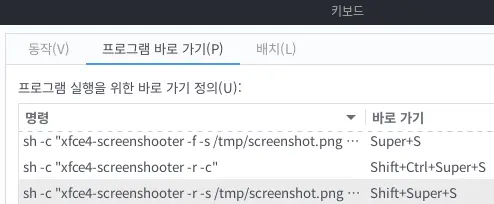
keyboard shortcut 1 저작자: luasenvy
이 저작물은 "CC BY 4.0 국제규약" 라이선스로 배포되었습니다.
전체화면캡쳐
sh -c "xfce4-screenshooter -f -s $HOME/Pictures/Screenshots/full_$(date +%s).png"
클립보드영역캡쳐
sh -c "xfce4-screenshooter -r -c"
영역화면캡쳐
sh -c "xfce4-screenshooter -r -s $HOME/Pictures/Screenshots/region_$(date +%s).png"
각각 필요한 기능에 맞춰 자신이 편하게 사용할 수 있는 단축키를 등록하여 사용하면 된다.
webp로 변환하여 저장하기
imagemagick 패키지를 활용하면 png로 저장되는 캡쳐 이미지를 webp로 변환할 수 있다. 다만 클립보드는 실패하였는데 변환은 되지만 image/webp 형식으로 클립보드에 저장되지 않았다.
캡쳐파일을 /tmp/ 디렉토리에 임시로 저장하고 convert 명령을 통하여 webp로 변환하는 방식이다. webp 압축의 가장 효율이 좋은 80% 퀄리티 옵션을 주었는데 필요하다면 변경하여 사용하면 된다.
설치명령
sudo apt install imagemagick
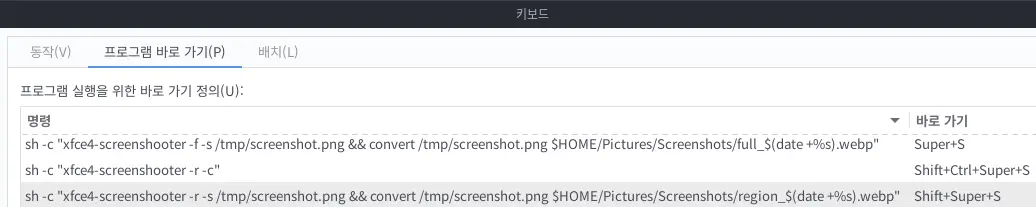
keyboard shortcut 2 저작자: luasenvy
이 저작물은 "CC BY 4.0 국제규약" 라이선스로 배포되었습니다.
전체화면캡쳐
sh -c "xfce4-screenshooter -f -s /tmp/screenshot.png && convert -quality 80 /tmp/screenshot.png $HOME/Pictures/Screenshots/full_$(date +%s).webp"
영역화면캡쳐
sh -c "xfce4-screenshooter -r -s /tmp/screenshot.png && convert -quality 80 /tmp/screenshot.png $HOME/Pictures/Screenshots/region_$(date +%s).webp"